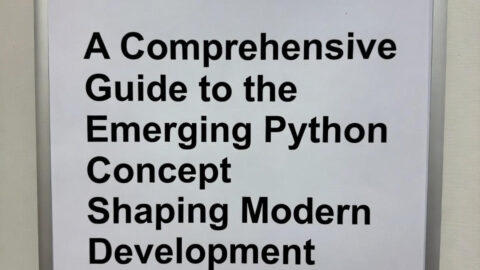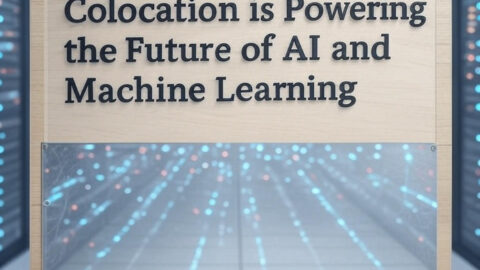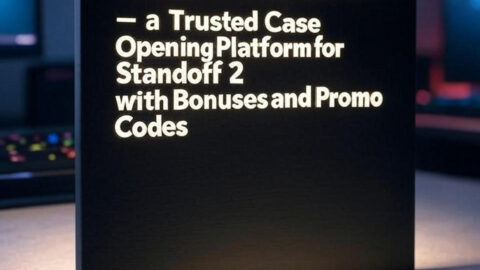In today’s interconnected world, secure communication is more important than ever. Data breaches, cyberattacks, and identity theft pose significant risks to organizations and individuals. Without proper security measures, sensitive information can be intercepted, altered, or stolen during transmission.
This can lead to financial loss, reputational damage, and legal consequences. Ensuring secure digital communication is thus not just an option but a necessity.
Read on to learn how Microsoft’s PKI supports secure digital communication.
Understanding Microsoft PKI
Even before going into Microsoft’s PKI, what is a PKI? Well, PKI is a framework that enables secure electronic communications.
These certificates authenticate the identities of users and devices. This way, they ensure secure data exchanges.
Microsoft PKI functions in the same way. Microsoft implements its PKI using the Active Directory Certificate Services (AD CS) and the Windows Server.
Its main components include;
1. Certificate Authorities (CAs), including the Root CAS, the Subordinate CAS, and the Issuing CAS. Root CAS is the topmost authority in Microsoft’s PKI hierarchy. Its authority enables it to issue certificates to subordinate CAs. The Subordinate CAs, on the other hand, are Intermediate authorities. They, too, issue certificates to end users or devices. Finally, the Issuing CAs for Microsoft’s PKI are responsible for issuing certificates to devices and users.
2. Digital Certificates, a critical element of Microsoft’s PKI are the electronic documents that Microsoft uses to verify the identity of entities. Digital certificates facilitate encrypted communication and ensure data integrity.
3. Microsoft’s PKI also contains Certificate Revocation Lists (CRLs). These are certificates that have been revoked and should no longer be trusted. By keeping this comprehensive list, Microsoft’s PKI prevents compromised certificates from being used maliciously.
4. Microsoft’s PKI also features management tools which have information on certificate enrollment, issuance, renewal, and revocation. These tools help simplify PKI management by making all the information you need available when you want it.
Now that you have understood the key features of Microsoft PKI, read on to explore the benefits you will enjoy by embracing this PKI.
Benefits of Microsoft PKI
Some of the benefits that come with using Microsoft’s PKI include but are not limited to;
1. Enhanced Security
The top-most benefit of Microsoft PKI is its ability to enhance security. By using digital certificates, Microsoft PKI ensures that communication is encrypted and authenticated. This prevents unauthorized access and guarantees data integrity.
2. Scalability
Microsoft PKI is highly scalable. This scalability makes it suitable for organizations of all sizes. Whether you’re a small business or a large enterprise, Microsoft PKI can manage your digital certificates efficiently, the number of certificates notwithstanding.
3. Interoperability
Microsoft PKI is designed to integrate with various systems and applications. It supports standard protocols. It can also work seamlessly with non-Microsoft products. By doing so, it ensures broad interoperability.
4. Cost-Effectiveness
Implementing Microsoft PKI can be cost-effective in the long run. By automating certificate management it reduces your need for manual intervention. In the end, your organization can save on operational costs.
You may be wondering which elements of your digital communication can be improved with Microsoft PKI. Here are some practical applications of Microsoft PKI:
5. Secure Email Communication
You agree that email remains a primary communication tool in businesses. Microsoft PKI secures email communication. It achieves this by encrypting emails. The encryption which is enabled by digital certificates ensures that only the intended recipient can decrypt and read the message. This way, you’re sure to protect all your sensitive information.
6. VPN and Remote Access
Remote access to corporate networks is essential for many businesses. Sometimes, you want to track the keywords your competitor is ranking for without revealing your identity. In such a case, a VPN could be invaluable.
And the beauty is that Microsoft PKI provides certificates for VPN authentication. This feature of the PKI guarantees you secure connections. This protects data transmitted over public networks, safeguarding remote access.
7. Secure Web Transactions
E-commerce relies on secure web transactions. Microsoft PKI supports SSL/TLS certificates. It enables encryption of all data exchanged between web browsers and servers. This helps your business protect sensitive information. It could be credit card details or your customer’s data, which you should protect. Secure web transactions protect you from cyber threats.
8. Code Signing
Are you a software developer? If so, you know the power of code signing. The good news is that Microsoft PKI also provides certificates to sign codes. This means you can be confident about your code’s integrity and authenticity. Your clients and system users can trust that your software has not been tampered with and comes from a verified source.
That said, it’s time you actualize what you have learned to keep your digital communications secure. Here is how to get started:
9. Planning and Design
Get it right from the start so you don’t miss out on any benefits described above. So, do thorough planning and design. Assess your security needs and design a PKI infrastructure that meets those requirements. This includes choosing an appropriate CA hierarchy and certificate policies.
10. Deployment
Deployment involves setting up the PKI infrastructure. This includes installing and configuring CAs. It also entails enrolling clients. Microsoft provides comprehensive documentation. As emphasized above, it also provides tools to facilitate this process. With Microsoft PKI, you are guaranteed a smooth deployment.
11. Management and Maintenance
Ongoing management and maintenance are crucial for PKI effectiveness. So, regularly monitor certificate usage. Renew certificates before they expire. And revoke compromised certificates. You can leverage Microsoft PKI’s automated tools to simplify these tasks.
Conclusion
Microsoft PKI is your security buddy. It is a powerful tool for securing digital communication. With its robust features, scalability, and interoperability, Microsoft PKI offers a comprehensive encryption, authentication, and data integrity solution. By leveraging free educational resources, you can better understand how to implement and optimize Microsoft PKI, thereby enhancing your security posture and protecting sensitive information from cyber threats.