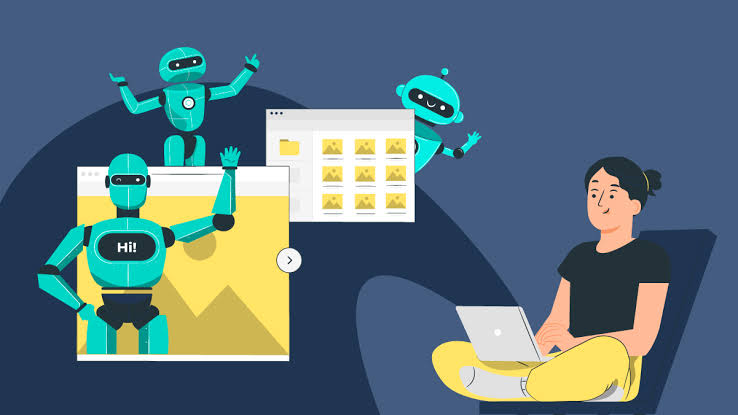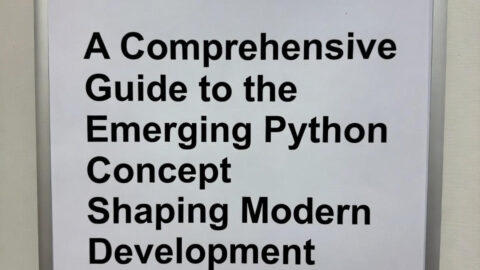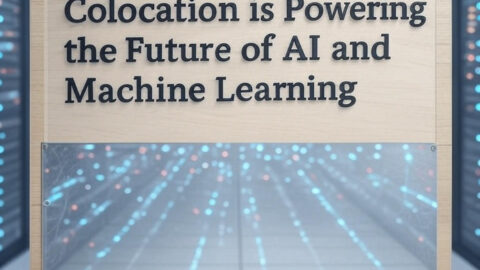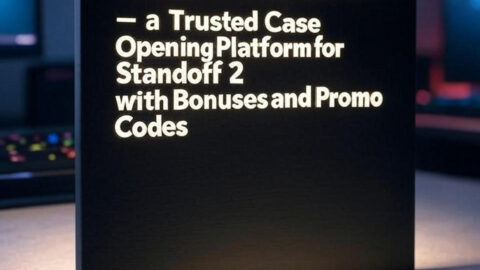The use of artificial intelligence (AI) has revolutionized the way we create and interact with visual content. Among its many applications, one of the most exciting is the ability to transform static images into engaging, dynamic videos. Whether you’re a content creator, a marketer, or simply an enthusiast, the process has never been more accessible or effective. With the right tools and techniques, anyone can create captivating videos that bring images to life.
In this blog, we’ll guide you through the steps to create dynamic videos from images using AI tools. We’ll cover everything from preparing your images to adding effects, transitions, and audio. Let’s dive into the details.
Why Transform Images into Videos?
Creating videos from images is an innovative way to repurpose content and engage audiences. Videos are inherently more engaging than static images because they combine movement, sound, and visual effects to tell a story. Whether you’re creating a slideshow for a special occasion, a marketing video for a product, or an artistic project, turning images into videos offers several benefits:
- Enhanced Engagement: Videos are more likely to capture attention on social media and other platforms.
- Storytelling Power: A sequence of images can narrate a compelling story when combined with music and effects.
- Versatility: Videos can be used across various platforms, including social media, websites, and presentations.
With the advancement of AI image to video tools, this process has become seamless, efficient, and accessible to everyone.
Step 1: Gather and Prepare Your Images
Before diving into AI-based tools, the first step is to prepare your images. Follow these tips to ensure the best results:
- Choose High-Quality Images: Ensure your images are of high resolution and visually appealing. Poor-quality images can result in blurry or pixelated videos.
- Organize Your Images: Decide on the sequence of your images to create a logical flow. A good narrative can make your video more impactful.
- Edit Your Images: Use editing tools to adjust brightness, contrast, and saturation. Cropping or retouching may also be necessary to improve the visual appeal.
Once your images are ready, you can move to the next step of creating the video.
Step 2: Select an AI Tool for Video Creation
AI tools make the process of video creation from images incredibly intuitive. These tools use advanced algorithms to automate the addition of animations, transitions, and effects, saving time while delivering professional-quality results.
Key Features to Look For
- Ease of Use: The tool should have an intuitive interface that makes it easy for beginners to use.
- Customization Options: Look for tools that offer flexibility in terms of effects, transitions, and styles.
- Audio Integration: The ability to add background music or voiceovers is essential for creating dynamic videos.
By leveraging a video creator app, you can take your project to the next level by combining AI-powered features with creative control. Such apps simplify the entire process, allowing you to focus on the creative aspects without worrying about technical complexities.
Step 3: Add Dynamic Effects and Transitions
One of the most exciting aspects of using AI for video creation is the ability to add dynamic effects and transitions effortlessly. These elements can make your video more engaging and visually appealing.
Popular Effects and Transitions
- Zoom and Pan: Add subtle motion to static images using the “Ken Burns effect.” This creates a cinematic feel by slowly zooming in or out.
- Fade-In and Fade-Out: Smooth transitions between images can make your video look professional.
- Overlay Effects: Include filters, overlays, or animations to enhance the mood of your video.
Customizing Motion
AI tools often allow you to add motion paths to images. For example, you can make a still image of a skyline come to life by simulating movement in the clouds or adding sparkles to a night scene. Experiment with different styles to match your creative vision.
Step 4: Integrate Music and Audio
No video is complete without audio. Music and sound effects are powerful tools that enhance the emotional impact of your content. AI tools often come with a library of royalty-free music, or you can upload your own tracks.
Tips for Choosing the Right Music
- Match the tone of your video. For a serene slideshow, use calm and soothing tracks. For a promotional video, opt for upbeat and energetic music.
- Ensure the audio complements, rather than overpowers, the visuals.
- Consider adding subtle sound effects, like camera clicks or ambient noises, to make the video feel immersive.
If you’re creating a video for a personal occasion or event, consider recording a voiceover to narrate the story behind the images.
Step 5: Fine-Tune and Export
After compiling your images, effects, and audio, it’s time to polish the final product. Review your video carefully, checking for any inconsistencies or areas that need improvement.
Checklist Before Exporting
- Smooth Transitions: Ensure that all transitions between images flow seamlessly.
- Balanced Audio: Adjust the volume of your music and effects to avoid overpowering the visuals.
- Resolution and Format: Choose the appropriate resolution and format based on where you’ll share the video (e.g., social media, presentations, or websites).
Once satisfied, export your video in the desired format. Many AI tools offer options for different platforms, making it easy to share your creation instantly.
Tips for Getting Creative with AI
AI tools provide endless possibilities for creativity. Here are some additional ideas to explore:
- Combine Videos with Images: Mix existing video clips with your image-based content to create a dynamic blend.
- Add Text and Captions: Use AI to overlay captions or quotes that align with your video’s theme.
- Experiment with Visual Themes: Some tools allow you to adjust color grading, lighting effects, and more to give your video a unique look.
By experimenting with these features, you can craft videos that truly stand out and capture your audience’s attention.
Conclusion
Creating dynamic videos from images using AI tools is an exciting way to elevate your visual content. With advancements in technology, the process has become more accessible, allowing users to produce professional-quality videos with minimal effort. From organizing your images to adding motion, effects, and audio, each step plays a crucial role in bringing your vision to life.
Whether you’re crafting a personal project or enhancing your marketing strategy, the ability to turn static images into captivating videos opens up a world of creative possibilities. Start experimenting today and transform your images into dynamic stories that resonate with your audience.