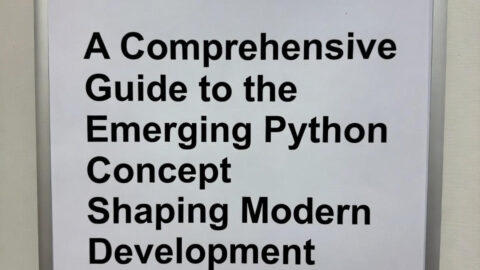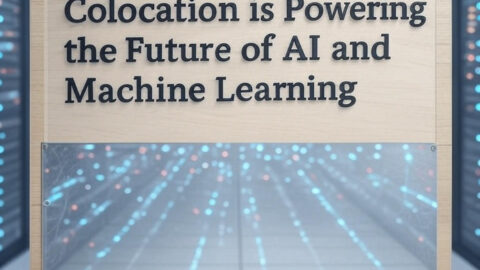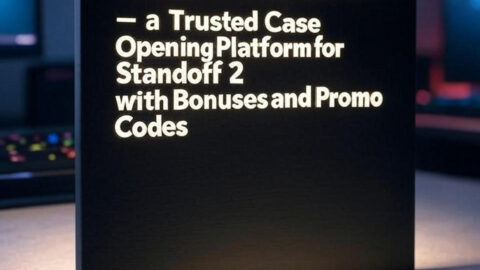Alright, so you’re probably tired of your smartphone battery dying right when you need it most. We’ve all been there—scrounging for a charger, dimming the screen, and closing apps in a desperate attempt to save some juice. But what if I told you there’s a smarter way to keep your phone alive? Let’s break down how to extend your smartphone battery life with some practical tips and tricks for everyday use.
Why Battery Life Matters
First off, let’s get one thing straight: your smartphone battery is more than just a power source. It’s the heart of your device, driving everything from that quick text to checking social media or even making a phone call (yep, phones still do that!). A longer battery life doesn’t just mean more screen time; it also means your phone’s hardware lasts longer, and you don’t have to replace it as often. In short, taking care of your battery is like taking care of your phone’s health.
The Appeal of Battery-Saving Tips
There’s a reason everyone is obsessed with battery life hacks—they work. And let’s be honest, the idea of stretching your phone’s battery life is pretty appealing. Who wouldn’t want their phone to last a full day on one charge? Here’s why battery-saving tips are so popular:
- Convenience: You don’t always have access to a charger, and power banks aren’t always practical. Knowing how to extend battery life means fewer moments of panic when your phone dips below 10%.
- Cost: Replacing your phone’s battery—or worse, the entire phone—can be pricey. Maintaining your battery life helps your phone last longer, saving you from shelling out cash for a new one.
- Simplicity: Many battery-saving tips are easy to implement. You don’t need to be a tech guru to make small adjustments that will have a big impact.
The Downside of Ignoring Battery Health
But here’s the catch: If you don’t take care of your battery, you’re going to feel it in more ways than one. Let’s get into the nitty-gritty of why battery care is so important.
- Reduced Lifespan: Constantly draining your battery to 0% before charging or keeping it plugged in at 100% can shorten its lifespan. Your battery isn’t built to handle extremes, and this bad habit can lead to a quicker replacement.
- Slow Performance: A battery in poor condition doesn’t just die faster—it also makes your phone run slower. Your apps might start freezing, or the overall performance could lag. A healthy battery equals a smoother phone experience.
- Heat Damage: Charging your phone all the time, especially in hot environments, can cause your device to overheat. And trust me, heat is your battery’s worst enemy. Once it gets too hot, that’s when the real damage happens, and your phone’s performance could take a nosedive.
Real-Life Implications
Imagine this: you’re at an important event, and your phone is your only camera. But halfway through, your battery dips into the red zone. Or worse, you’re navigating in a new city, and your phone dies before you get to your destination. Battery problems aren’t just inconvenient—they can leave you stranded. Whether it’s for work or play, keeping your phone powered up is crucial.
What You Need to Do to Extend Battery Life
Now that we’ve established why battery life matters, let’s dive into some of the top tips to keep your phone running longer throughout the day.
1. Lower Your Screen Brightness
One of the biggest drains on your phone’s battery is that bright, high-resolution screen. Dial it down, and you’ll instantly see a boost in battery life. Better yet, turn on auto-brightness, so your phone adjusts the screen’s brightness based on the lighting around you.
2. Use Dark Mode
If your phone has an OLED or AMOLED screen, using dark mode can save a significant amount of power. OLED screens turn off pixels when displaying black, meaning less energy is used. Plus, dark mode looks sleek and is easier on the eyes, especially in low-light environments.
3. Limit Background App Refresh
Ever wonder why your phone is still draining battery even when you’re not using it? Background app refresh might be the culprit. Apps running in the background are constantly using resources. Go into your settings and limit background activity for apps you don’t need constantly refreshing.
4. Turn Off Location Services
Apps love tracking your location, but do you need your phone knowing where you are 24/7? Probably not. Unless you’re actively using navigation or ride-sharing apps, turn off location services to save battery. You can always toggle it back on when needed.
5. Use Power Saving Mode
When your battery starts to get low, don’t wait until it’s too late—turn on power-saving mode. This setting reduces your phone’s performance, background activity, and even screen brightness to help stretch your remaining battery life.
6. Disable Push Notifications
Push notifications are another sneaky battery drainer. Every time you get a notification, your phone wakes up, and that uses power. Go into your settings and disable non-essential push notifications, or at least limit them to what’s absolutely necessary.
7. Charge Smart
Don’t wait until your battery is at 0% to charge it. Experts recommend keeping your battery level between 20% and 80% to prolong its lifespan. Fast charging might be convenient, but regular, slower charging is actually better for your battery’s health.
How Long Can You Use a Battery?
Smartphone batteries are built to last a couple of years, but their longevity depends on how you treat them. Typically, a phone battery starts showing signs of wear after about 300-500 charging cycles (that’s roughly a year or two of regular use). After that, you might notice the battery doesn’t hold a charge as well as it used to. But by following the tips above, you can stretch your battery’s life and keep it running longer without the need for a replacement.
What’s the Best Material for an Outdoor Car Cover?
Okay, maybe this question’s not about batteries, but for outdoor enthusiasts who are also car lovers, here’s a quick tip: if you’re looking to protect your vehicle outdoors, opt for a cover made of breathable, multi-layer materials. Look for UV-resistant fabrics to prevent fading, and make sure the cover is waterproof to shield your car from rain and moisture. A durable, high-quality cover protects your car’s paint and can even help maintain its resale value.
Can You Use a Phone in Hot Weather?
Just like you, your phone doesn’t love extreme heat. Using your device in hot temperatures can cause it to overheat, which is terrible for your battery. If possible, keep your phone out of direct sunlight, and don’t leave it in your car on a hot day. High temperatures can lead to battery swelling or permanent damage, which is a costly repair.
Conclusion
At the end of the day, extending your smartphone battery life is about developing good habits. Keep your brightness in check, limit background activities, and don’t let your phone get too hot. These simple steps can make a big difference in how long your battery lasts each day and over the life of your phone.
So, whether you’re snapping photos, streaming videos, or just scrolling through social media, a little battery care goes a long way in keeping your smartphone powered up and running smoothly. The key is to be proactive—don’t wait until your phone is constantly dying to start making changes. Take control of your battery’s health now, and you’ll thank yourself later when your phone’s still going strong while everyone else is scrambling for a charger.