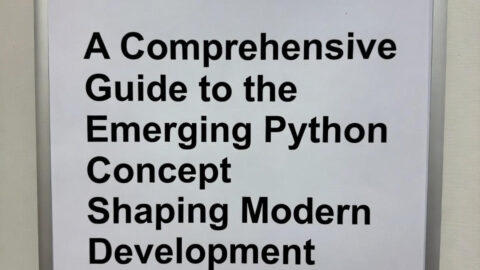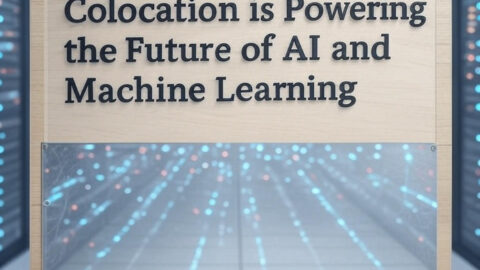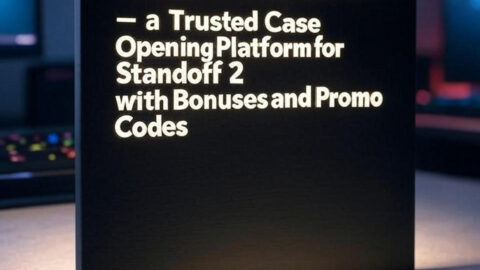Stumbling around in the dark to find light switches is annoying and risky. Now you can avoid this hassle completely. Installing plug-and-play lighting with motion sensors is a smart solution. These lights make your home safer and more comfortable, while also helping you save on energy bills.
Motion sensor lights automatically illuminate when needed, deterring intruders and preventing accidents. When choosing a system, consider coverage area, brightness, power source, and weather resistance for outdoor use. These factors ensure you select the perfect lighting for your needs.
For proper installation, you’ll need to plan your layout, gather tools, prepare the area, mount sensors, install lights, and sync the system. But how to all? Read this article, it guides you through each step in detail.
Overview of Plug-and-Play Lighting
Plug-and-play lights are made to be simple to use. You can start using these lights as soon as you open the package, with very little setup needed. When you add motion sensors to these lights, they turn on by themselves when you walk by. This makes your home safer and helps save energy without you having to do anything.
Benefits of Motion Sensor Lighting
Before discussing how to set up these lights, let’s go through why motion sensor lights are good to have:
- Energy savings: Lights turn on only when needed, reducing electricity usage.
- Convenience: No need to search for switches in the dark.
- Security: Automatic lighting can deter potential intruders.
- Safety: Illuminated pathways reduce the risk of trips and falls.
Choosing the Right System
When selecting a plug-and-play lighting system with motion sensors, consider the following factors:
- Coverage area: Ensure the sensor range matches your needs.
- Light intensity: Choose brightness levels suitable for each space.
- Power source: Decide between battery-operated or plug-in options.
- Weather resistance: For outdoor applications, look for waterproof ratings.
Step-by-Step Installation Guide
Setting up your new lights is easy when you follow these steps. We’ll go through everything from choosing where to put the lights to making sure they work right. These simple instructions will help you get your motion sensor lights working quickly.
1. Plan Your Layout
Pick the best spots for your lights and sensors. Some good places to put them are:
- Entryways
- Hallways
- Staircases
- Outdoor pathways
- Garages
2. Gather Your Tools
For most Smart plug-and-play lighting systems, you’ll need common tools. Typically, you’ll just need:
- A screwdriver
- Double-sided tape or mounting brackets (often included)
- Batteries (if not using plug-in models)
3. Prepare the Installation Area
Clean the surfaces where you’ll mount the lights and sensors. This ensures a secure attachment and optimal performance.
4. Mount the Sensors
Follow the manufacturer’s instructions to install the motion sensors. This usually involves:
- Peeling off the adhesive backing and pressing firmly onto the wall
- Using provided screws to secure mounting brackets
Tip: Place sensors at an appropriate height, typically around 6-8 feet high, angled slightly downward for best coverage.
5. Install the Lights
Next, set up your light fixtures. This process may vary depending on your chosen system but generally involves:
- For battery-operated lights: Insert batteries and attach them to the wall or ceiling using the provided mounts.
- For plug-in models: Secure the light fixture, then plug it into a nearby outlet.
6. Sync and Test
Many modern systems require syncing lights with sensors. This often involves:
- Pressing a sync button on both the sensor and light
- Using a smartphone app for more advanced setups
Once synced, test your system by walking through the sensor’s field of view. The lights should activate smoothly.
Fine-Tuning Your Setup
After initial installation, you may need to make some adjustments:
- Adjust sensor sensitivity: If lights trigger too easily or not enough, look for sensitivity controls on the sensor.
- Tweak light duration: Set how long lights stay on after motion stops to balance convenience and energy savings.
- Refine sensor angles: Slightly adjust sensor positions to optimize coverage and prevent false triggers.
Maintenance Tips
To keep your new lighting system running smoothly:
- Regularly clean sensors and light fixtures to ensure optimal performance.
- Replace batteries in battery-operated units as needed.
- Check for software updates if your system is app-controlled.
Expanding Your System
Once you’ve mastered the basics of self-setup lighting, you might want to expand your system. Consider adding:
- Additional sensors for broader coverage
- Smart home integration for voice control
- Color-changing bulbs for ambiance
Troubleshooting Common Issues
If you encounter problems with your new lighting system, try these quick fixes:
- Lights not triggering: Check battery levels or power connections.
- False triggers: Adjust sensor sensitivity or reposition to avoid heat sources.
- Sync issues: Reset devices and re-sync following manufacturer instructions.
Conclusion
Installing plug-and-play lighting with motion sensors is a simple yet effective way to modernize your home lighting. With basic tools and some DIY skills, you can enhance your living space’s convenience, safety, and energy efficiency. As you become more comfortable with these systems, you’ll discover new ways to customize and expand your smart lighting setup, making your home more responsive to your needs.
Most importantly, the key to a successful installation is careful planning and following manufacturer instructions. With a bit of patience and attention to detail, you’ll soon be enjoying the benefits of a smarter, more efficient lighting system in your home.