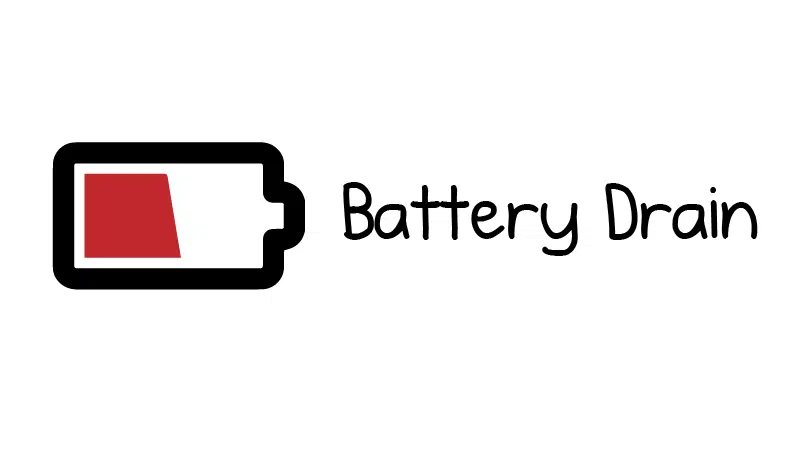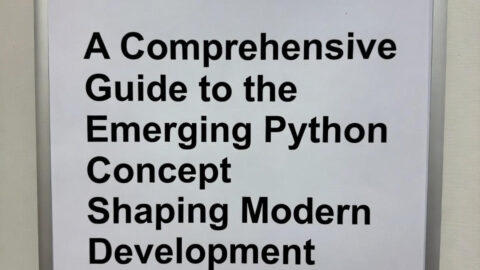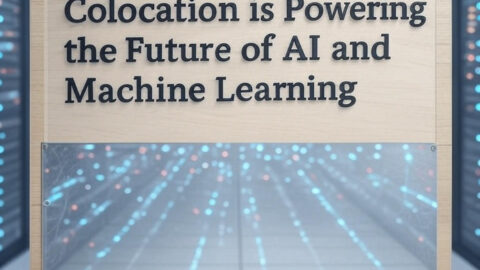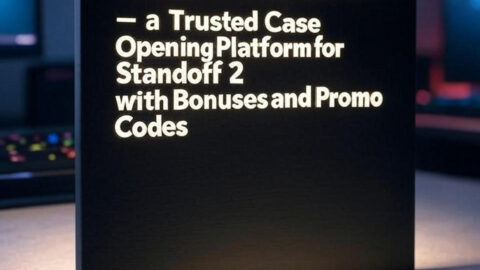Many of us are turning toward virtual private networks, or VPNs, to help maintain privacy and secure our internet connections.
The encryption that they provide helps to keep our data safe and provides some anonymity – which, these days, is rare online!
However, some users, especially those connecting from mobile devices, find that while an essential tool, they guzzle battery power.
In reality, a VPN will drain around 1% to 7% more battery per hour of active use, which is a non-issue for computer access, but less than practical for those using them to access public WiFi while out and about.
Thankfully, there are a few things you can do to keep your battery consumption to a minimum – let’s explore these tips together.
Why Does A VPN Drain Your Battery?
The processing power required, while not hugely significant, unavoidably increases the battery consumption. Before diving into solutions, it’s important to understand why VPNs can cause increased battery usage.
A VPN is constantly rerouting your traffic, encrypting data transmissions on the connection, and decrypting the returns.
Unfortunately, your battery will drain slightly faster with a VPN connection than it would do with a direct connection, but there are a few strategies to help reduce the drain.
The first port of call is to configure the VPN settings to mitigate its effects on your overall device performance.
Reconsider Auto-Connect Functions
While convenient, if battery drain is a real issue for you then you might want to rethink using the “auto-connect” features that many VPNs offer.
With it activated, your device will reconnect automatically – even when you aren’t actively using the internet connection.
Taking control manually is an effective way to make sure your VPN isn’t unnecessarily hogging any device power.
Smart VPN Protocol Choices for Saving Power
VPNs use a variety of different protocols and not all are alike – some have bigger consumption needs than others.
A loose rule of thumb is – the more sophisticated the protocol, the higher the consumption, so secure protocols that refresh constantly – such as OpenVPN and IKEv2 – are harder on your battery life.
If you want something that is less demanding on your device’s resources, then WireGuard or L2TP/IPsec protocols are a safer bet.
Ways To Minimize Unnecessary Data Usage
Sometimes our VPN is working hard in the background because of app settings and services such as auto-updates. So another way to lower the workload is to make sure you know what is going on while your mobile or tablet is apparently dormant.
You also need to think about the types of online activities you are using the VPN for to help form a winning power-saving strategy.
Background Apps and Services
An effective way to bring down the battery consumption of your VPN is reconfiguring your device settings to make sure your background processes are as restricted as possible without disturbing your device functions.
Power Drianing VPN Activities
Many users use VPNs to access restricted streaming services. However, streaming videos, and downloading large files while increasing the amount of strain your VPN puts on the device’s battery.
These activities demand constant data transfer and should be avoided if battery drain is a concern to you.
Find A Battery-Friendly VPN
The VPN service itself can make all the difference. There are many options available, some more power-hungry than others.
Choosing A Mobile-Optimized VPN
Many VPNs are tailored specifically for mobile devices or have mobile device optimization settings. Choosing one with features such as data compression and sleep mode designed to minimize battery drain will help battery life impact considerably.
The Importance of VPN Updates
Updates often include performance optimization updates, so always make sure you keep it up to date with the latest patches in place!
Conclusion
VPNs are vital for protecting your privacy online, and 93% of organizations currently use one.
39% of us use one personally for the benefits the encryption and decryption bring, but mobile device users define VPN’s only drawback as battery drainage.
Armed with all you’ve learned above, you can optimize settings and manage the way you use your VPN.
If you put these tips to good use, you reduce any unnecessary data usage and preserve your battery life without sacrificing VPN benefits.