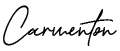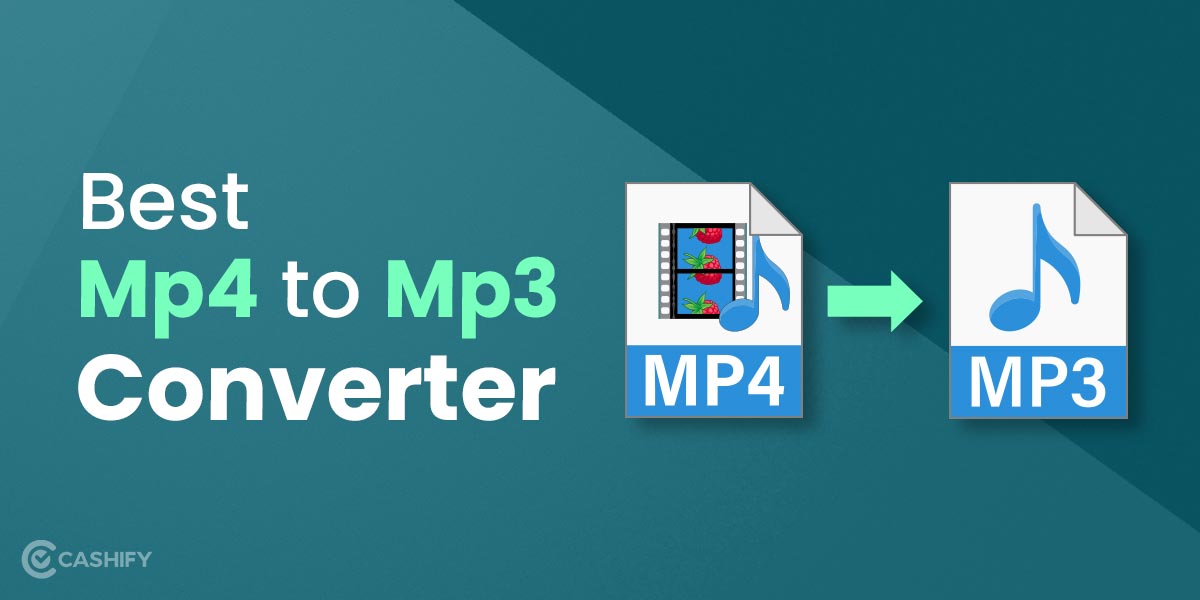
MP4 files are a multimedia format that can contain both video and audio. MP3s, on the other hand, are strictly audio files. Converting MP4 to MP3 allows you to extract the audio portion and save it as a separate file. This can be useful for creating ringtones, listening to music from videos, or saving space on your device.
Here’s a detailed breakdown of the conversion process:
- Choosing a Conversion Tool: There are two main ways to convert MP4 to MP3: online converters and software programs. Online converters are convenient and often free, but they may have limitations on file size or processing speed. Software programs offer more features and control over the conversion process, but they require installation.
- Selecting the MP4 File: Once you’ve chosen your conversion method, browse your files and select the MP4 video you want to convert.
- Output Format Selection: Specify MP3 as the output format. This tells the converter to extract the audio stream from the MP4 and save it as an MP3 file.
- Customizing Audio Options (Optional): Some converters allow you to customize the audio quality of the output MP3. This is typically done by adjusting the bitrate, which determines the file size and audio quality. Higher bitrates result in larger files but better sound quality.
- Initiating the Conversion: Start the conversion process. The conversion time will depend on the length and size of the MP4 video, as well as the processing power of your computer (if using software) or the server capacity (if using an online converter).
- Downloading the MP3 (Online Converters Only): Once the conversion is complete, you’ll be able to download the new MP3 file.
Additional Considerations:
- Copyright: Ensure you have the legal right to convert any MP4 files that are copyrighted material.
- Online Converter Limitations: Free online converters may have limitations on file size, the number of conversions allowed per day, or the maximum bitrate for the output MP3.
- Software Features: Software programs typically offer more features than online converters, such as batch conversion (converting multiple files at once), advanced audio editing options, and integration with other media tools.
Conclusion
In conclusion, converting online MP4 to MP3 offers a handy way to extract audio from videos. Whether you need ringtones, want to listen to music from videos, or simply save space on your device, the conversion process is straightforward. By choosing between online converters (convenient but with limitations) or software programs (more features but require installation), you can achieve your desired outcome. Just remember to be mindful of copyright and any limitations of the chosen method. With a little planning, you can enjoy your favorite audio from MP4 videos in a standalone MP3 format.