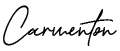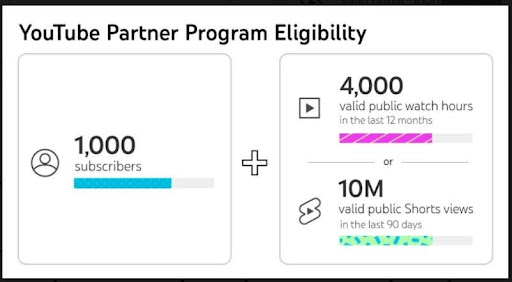
Do you want your channel to be monetized on YouTube? We are here to give a solution to your problems. There are three great steps to monetize your YouTube channel. I’m sure these tips will help you out. So, let’s check these steps.
What is Monetization on Youtube?
Before opting for monetization, you must know what monetization refers to. The monetization feature is a process. Through this process, you permit YouTube to show ads on your videos.
For those ads, YouTube gives you money back. When you permit YouTube for ads, Google may show ads on your videos of their advertising partner program.
Monetization Criteria :
To monetize your YouTube channel, you must complete some criteria of YouTube monetization guidelines.
1. You must have minimum subscribers counting, which is 1000 subscribers. After completing 1000 subscribers in 365 days, you may be eligible for 1-step monetization.
2. Second step is Watch time. For completing monetization criteria, you may also complete 4000 hours of watch time in 365 days on your videos.
In 2023, YouTube launches a new feature, which is YouTube Shorts. You can also earn money from short videos. You must complete the criteria of 10M views in 90 days.
After completing this requirement, you can be eligible for monetization.
3. Third is community guidelines. In this step, you must follow YouTube guidelines to avoid using another video in your channel. If you add copyright claim videos, you can’t monetize your channel. So, make sure you avoid using other videos, music, and photos.
3 Steps To Monetization YouTube Channel On Mobile :
It means you can only monetize your YouTube channel if you don’t have a laptop or computer. Now you can do channel monetization through your own Android mobile phone. Here are some steps to monetize the YouTube channel on mobile:
You only need one app to monetize through mobile. The app is YouTube Studio / YT Studio app. After Downloading this app, open it with your email id, which you use for your YouTube channel.
Then your channel shows up, everything like subscribers, watch hours, and other things. If you complete all the recruitments, then you click the earn option.
After clicking the earn option, you can see the other option apply now. Click this apply now option.
You can see three steps to do when you click Apply Now.
1. Review Base Terms.
2. Sign up for Google AdSense.
3. Get Reviewed.
1.1. Review Base Terms:
First, you can see an option named Start under the Review Base Terms option. Click the “START “option. After clicking the option, there are some terms and conditions. After that, you click the option “Terms And Conditions”.
Below the terms and conditions, you can see one option, “I Accept The YouTube Partner Program Terms”. Just click it and then click the accept button.
After completing this step, you can see a green sign behind the Review Base Terms Option.
2.2. Sign up for Google AdSense :
After doing step 1, the “START” option shows below the Sign Up for Google AdSense Option. Now click on the START option. When you click this option, it shows “Do You Have An AdSense Account?” and three answer options.
A. Yes, I have an AdSense Account.
B. No, I need to create one.
C. I don’t know.
If you have an AdSense account before, you should click the “First “option.
And if you don’t have one, click the “Second Option”. So that we don’t have an AdSense account, we click the second option and the “Next Button”.
After that, you will see ” Choose The Email,” then choose your email and continue with it.
On this page, at the top of it will show your account. Then Your Website. In this option, you will see that your channel URL is automatically there.
Below there, you will see the option Get more Out of AdSense. Click “No, Don’t Send Me Customized Help and Performance Suggestions” in this option. Then select your Country and click the terms and conditions. After doing these steps, you click on “Create Account “.
Then you will see another page. You need to put your name and Proper Address there to get a confirmation through your post office. So be careful about it and click the option ” Submit “.
After that, you will see the ” In Progress ” text behind the Signup Google AdSense Account. It may take 24 hours or a couple of days.
3.3. Get Reviewed :
After completing the second step, you must put your channel to ” Get Review “. Then YouTube community will check your channel for monetization.
After checking successfully, your channel will monetize. Please follow these steps carefully and complete monetization without a computer.
Q&A
- How much time to take for monetization?
When you complete all the steps of monetization, then it takes some time. It takes 24 hours, or sometimes it takes 30 days.
So, be patient. If you completed all the criteria for monetization and followed the YouTube guideline, stop overthinking and be sure, you are successfully getting your YouTube channel monetization.
- Can I get monetization through only YouTube Shorts?
Yes, YouTube launched a new feature in 2023: YouTube shorts. Now many people can make money through YouTube Shorts. It means you can monetize your channel through YouTube Short videos. You only need to complete the monetization criteria for YouTube shorts.
The criteria are that you need to gain 10M views in 90 Days. That’s it! If you achieve 10M views in 90 days through YouTube shorts, you can start your monetization. But 1000 subscribers is a must for monetization.